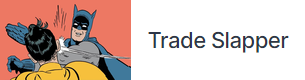-
Trade Slapper Settings
-
To allow the Trade Slapper to load and talk to everything it needs in order to operate, match the following settings in your MetaTrade4's Tools > Options menu:
-

-
Unless you know what you're doing and prefer to do otherwise, set your Common tab to match the below screenshot: -

-
The main settings for the Trade Slapper are found in the inputs tab. Explanations of these settings are broken down as follows:- Licensing
- Charts
- Risk and Balance
- Grid and Martingale Bot
- Bifurcation
-

-
License
You must register an account at TradeSlapper.com, purchase a Trade Slapper product, and obtain a license key to use the Trade Slapper. The license key can be found by viewing the Trade Slapper product that corresponds to your broker account number. The email address you used to register at TradeSlapper.com is also required in this section.
-
Charts
Enable or disable 'PRO' pairs such as AUDUSD.pro if your broker offers them and you'd like to trade them. The Trade Slapper bot runs in a given chart with a single currency pair (or some other financial instrument) and has no idea what currency pairs are available from your broker or with which you'd like to trade. The bot will default to trading normal, 6-character pairs such as AUDUSD. Adjust the pro pairs suffix to account for your broker's particular naming convention of their pro currency pairs.
-
Comfort Level, Risk, and Balance
As developers and active users of the Trade Slapper bot, we are as concerned as anyone about balancing trade risk against our blood pressure and quality of sleep. While developing Trade Slapper, we learned from high and long-running drawdowns in demo and live accounts as we tweaked the input settings, code, currency pairs, and account balance requirements. The greatest challenge with the Trade Slapper bot is the lack of adequate backtesting capability in MT4. MetaTrader4 is not capable of backtesting* with tick data for multiple currency pairs simultaneously so it takes time to evaluate changes with a demo or live account. During our time working with grid and Martingale strategy expert advisers, we have also seen investors become reckless or overconfident with the input settings they apply to the FED or Trade Explorér bots and subsequently blow up their accounts, often because they don't appreciate the risks involved in their settings choices or they don't understand the settings at all. We have also suffered sleepless nights as our drawdowns reached the point of ruin when hard choices had to be made.
In an attempt to help our clients learn from our and others' mistakes, we have distilled the risk settings in Trade Slapper down to 4 levels of comfort: Sleep Easy, Occasional 2am Wakeup, Nightmares and Hypertension, and Custom. Below we outline the settings differences between these risk levels.
Sleep Easy (Lower Risk) - use this if you don't want to worry too much about large equity drawdowns and you value your quality of sleep over higher returns. Drawdown can still happen, but they will be less frequent and smaller, perhaps 10% of your account balance per drawn down currency pair. Trade Slapper uses these settings for Sleep Easy:
- A minimum account balance of $20,000 is required
-
With a $20,000 balance, the bot will place trades for 0.01 lots for only:
- AUDCAD, AUDNZD, AUDUSD, NZDUSD, EURAUD, EURCAD, EURGBP, EURNZD, EURUSD, GBPUSD, USDCAD
-
With a $50,000 balance, the bot will also place trades for 0.01 lots for:
- AUDCHF
- AUDJPY (longs only)
- CADCHF
- CADJPY (longs only)
- CHFJPY (longs only)
- EURCHF
- EURJPY (longs only)
- GBPJPY (longs only)
- NZDCAD
- NZDJPY (longs only)
- USDCHF
- USDJPY (longs only)
-
For every multiple of the above balances, the bot will multiply the lot sizes.
- For example, if your account balance is $40,000, AUDCAD and related pairs will trade at 0.02 lot and none of the other JPY/CHF pairs will be traded.
- For example, if your account balance is $62,000, AUDCAD and related pairs will trade at 0.03 lot and USDJPY will trade at 0.01 lots (longs only).
Occasional 2am Wakeup (Medium Risk) - use this if are willing to deal with the anxiety that comes with larger drawdowns and if you're able to monitor your trading at least once a day to potentially intervene during larger drawdowns. Depending on your account alerting, you're likely to be woken up or interrupted during your day by a large drawdown every few weeks. Trade Slapper uses these settings for the Occasional 2am Wakeup comfort level:
- A minimum account balance of $7,500 is required
-
With a $7,500 balance, the bot will place trades for 0.01 lots for only:
- AUDCAD, AUDNZD, AUDUSD, NZDUSD
-
With a $10,000 balance, the bot will also place trades for 0.01 lots for:
- EURAUD, EURCAD, EURGBP, EURNZD, EURUSD, GBPUSD, USDCAD
-
With a $15,000 balance, the bot will also place trades for 0.01 lots for:
- USDJPY (longs only)
-
With a $25,000 balance, the bot will also place trades for 0.01 lots for:
- AUDCHF
- AUDJPY (longs only)
- CADCHF
- CADJPY (longs only)
- CHFJPY (longs only)
- EURCHF
- EURJPY (longs only)
- GBPJPY (longs only)
- NZDCAD
- NZDJPY (longs only)
- USDCHF
-
For every multiple of the above balances, the bot will multiply the lot sizes.
- For example, if your account balance is $22,500, AUDCAD and related pairs will trade at 0.03 lots, EURAUD and related pairs will trade at 0.02 lots, USDJPY will trade at 0.01 lots, and none of the other CHF and JPY pairs will be traded.
- For example, if your account balance is $30,000, AUDCAD and related pairs will trade at 0.04 lots, EURAUD and related pairs will trade at 0.03 lots, USDJPY will trade at 0.02 lots, and all the other CHF and JPY pairs will trade at 0.01 lots.
Nightmares and Hypertension (High Risk) - use this if sleep and your blood pressure don't matter to you. You are likely to make a high return but just as likely to lose it all. Trade Slapper uses these settings for the Occasional 2am Wakeup comfort level:
- Lot size multiplier of slapper trades is doubled is set to 2.0. See Custom Comfort additional settings below for details.
- A minimum account balance of $5,000 is required
-
With a $5,000 balance, the bot will place trades for 0.01 lots for only:
- AUDCAD, AUDNZD, AUDUSD, NZDUSD
-
With a $6,300 balance, the bot will also place trades for 0.01 lots for:
- EURAUD, EURCAD, EURGBP, EURNZD, EURUSD, GBPUSD, USDCAD
-
With a $10,000 balance, the bot will also place trades for 0.01 lots for:
- USDJPY (longs only)
-
With a $20,000 balance, the bot will also place trades for 0.01 lots for:
- AUDCHF
- AUDJPY (longs only)
- CADCHF
- CADJPY (longs only)
- CHFJPY (longs only)
- EURCHF
- EURJPY (longs only)
- GBPJPY (longs only)
- NZDCAD
- NZDJPY (longs only)
- USDCHF
-
For every multiple of the above balances, the bot will multiply the lot sizes.
- For example, if your account balance is $6,000, AUDCAD and related pairs will trade at 0.02 lots, EURAUD and related pairs will trade at 0.01 lots, and no other pairs will be traded.
- For example, if your account balance is $30,000, AUDCAD and related pairs will trade at 0.06 lots, EURAUD and related pairs will trade at 0.04 lots, USDJPY will trade at 0.03 lots, and all the other CHF and JPY pairs will trade at 0.01 lots.
Custom Comfort (Custom Risk) - use this setting if you are an experienced FED or Trade Explorér bot user. You can enable additional currencies at lot sizes you deem appropriate for your required trading comfort level, risk appetite, and account balances. In addition to enabling currency pairs and lot size customization, this comfort level opens up the following settings which are otherwise hardcoded for the other comfort levels:
-
Maximum acceptable spread before placing a slapper trade
- Default is 20 for Low and Medium risk. Only applies to slapper trades, not the grid/Martingale work.
-
How often in seconds to run the slapper?
- Default is 1 second for Low and Medium risk. A "run" of the slapper considers all configured currency pairs and whether there are any without trades in either direction. If it finds any empty ones, it creates new slapper trades. We found 1 second to be effective for profiting from rapid slaps during busy price action without overtaxing your computer. Running every tick is not exactly effective**.
-
Lot size multiplier of slapper trades
- Default is 1.0 for Low and Medium risk. This controls how large the slapper trades are, not the grid/Martingale work. A 1.0 setting means slapper trades will match the lot size setting of the given currency pair. A 2.0 setting will double that lot size, but the grid/Martingale bots will still operate with the original lot size setting. A 0.5 setting will reduce the slapper trade lot size to half the lot size setting of the given currency pair, with a minimum of 0.01 lots, of course. This setting can be profitable in the short term, but can contribute to drawdowns that take longer to get out of.
-
Limit JPY pairs to longs only? to avoid absurd swap fees
- Default is true for Low and Medium risk. JPY pairs tend to start tacking ridiculous swap fees for shorts (sells) which can often wipe out the profit settings of a trade basket.
Balance Risk - this setting controls what percentage of your balance the Trade Slapper considers usable when determining currency pairs and lot sizes to enable while using any of the comfort level settings. When you use the Custom risk setting, the Balance Risk setting is ignored since you directly control lot sizes. This setting can help increase your trading comfort by reserving more of your balance for potential drawdowns. It's also useful if you are running other bots that also use portions of your account balance to operate.
- For example, if you set risk to Sleep Easy, have an account balance of $42,000, and set the Balance Risk at 50, the bot will only think it has $21,000 to work and will enable only AUDCAD, AUDNZD, AUDUSD, NZDUSD at 0.01 lot sizes.
* If you can figure out a way to backtest the Trade Slapper in MT4, and have it function with multiple currencies, we'll pay you for the information. MT5 can probably do it but we're not using MT5 here.
** Because the Trade Slapper runs on a single chart, it only receives tick updates for that chart's currency pair or whatever other financial instrument you have in the chart. Tick updates for this chart would not have anything to do with tick updates of other charts and currencies so there's no point in trying to run the bot more than once a second.
-
Grid and Martingale
The Trade Slapper download zip file contains a copy of Trade Explorér for your use. If you have your own license for Trade Explorér or the FED bot, the Trade Slapper use your bot by specifying its file name (without the .ex4 extension) and specify your registration information for your copy of the bot. Otherwise, you don't need to change anything here.
-
Bifurcation
The Trade Slapper is capable of interacting with the same broker account while running in multiple copies of MetaTrader4 in a variety of configurations. For large balance accounts trading all available currency pairs, we recommend running shorts (sells) in one copy of MT4 and longs (buys) in another copy of MT4. This distributes the work a little more across more MT4s and CPUs/cores. In one copy of MT4, you would set shorts to 'true' and longs to 'false', then set vice versa in the other MT4 instance. This places half the charts and slaps in one instance and the other half in the other instance. Keep in mind these multiple MT4 instances will probably have to run on the same system, or at least share the same public IP address, in order for your broker to be okay with this.
If you're only trading with Sleep Easy comfort setting and $20,000, it should be sufficient to run all the buy and sell charts in the same MT4 instance (set both short and long settings to 'true').